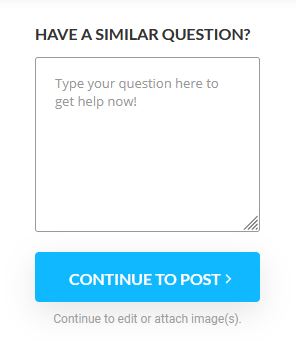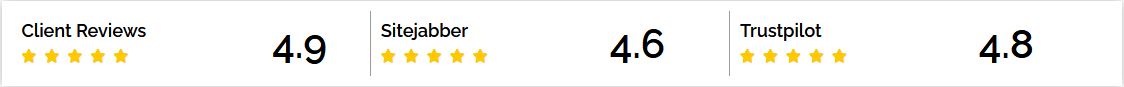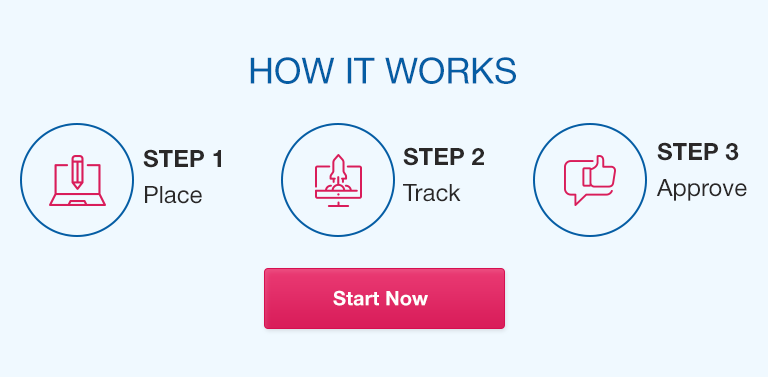do a cset diagram for Staples print department, Departments and Key Tasks:
Print Services Department: In the diagram identify:
● major departments and their key tasks/activities/responsibilities
● major systems and databases
● threats/vulnerabilities/risks
Tasks:
Printing: Handling various types of printing including bulk, specialized, and quick print
services.
Copying: Providing self-service and full-service copying for customers.
Custom Print Jobs: Managing custom orders like business cards, banners, and
marketing materials.
Online Order Management: Processing and executing print orders received through the
Staples online platform.
Icons to Use:
Printer icons for different printing tasks.
Computer icons to represent order management systems.
User icons for service personnel and customers engaging with the service.
Major Systems and Databases:
Print Order Management System (POMS):
Functionality: Tracks print orders from inception to completion, manages billing and
customer feedback.
Icon to Use: Database and server icons linked to computer icons that represent staff
workstations.
Customer Relationship Management (CRM):
Functionality: Stores customer information, order history, preferences, and manages
marketing initiatives.
Icon to Use: Cloud icons to signify cloud-hosted CRM systems, linked to mobile and
desktop icons for access points.
Threats, Vulnerabilities, and Risks:
Data Security Risks:
Potential Issues: Risks of unauthorized access to customer data and order details, data
breaches.
Icons to Use: Firewall icons surrounding server and database icons, lock icons on data
storage to signify encryption and secure access.
Physical Security Risks:
Potential Issues: Theft or unauthorized access to physical documents, equipment, and
printed materials in-store.
Icons to Use: Security camera icons, entry card systems at key access points to secure
areas.
System Downtime Risks:
Potential Issues: Risks from hardware failures, software crashes, and connectivity
issues affecting order processing.
Icons to Use: Broken link icons or error symbols on systems and network equipment
icons., I will add a picture of an example and also pictures of the icons available to do
the diagram,