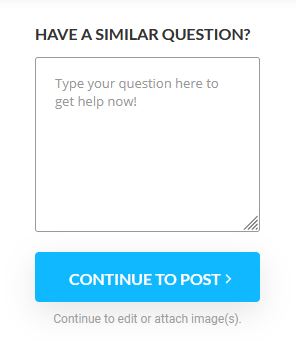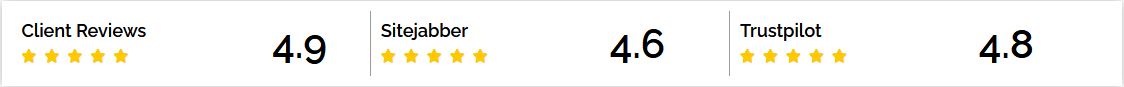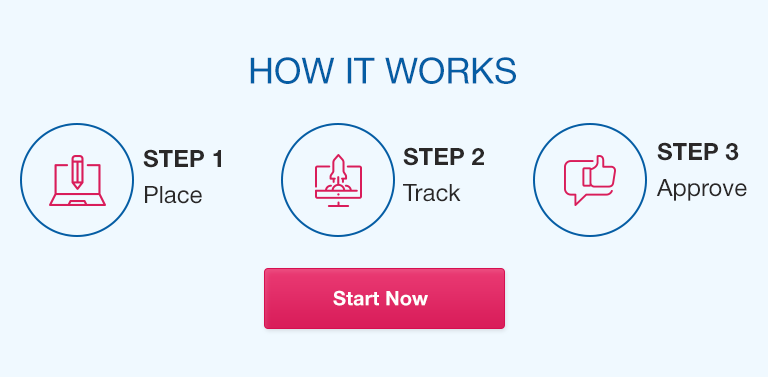Grader – Instructions Access 2019 Project
Exp19_Access_Ch06_Capstone – Northwind Traders Sales Analysis 1.0
Project Description:
Northwind Traders is a small international gourmet foods wholesaler. You will update the company’s database by increasing the price of all of the meat and poultry products. You will make a table for archiving older order information. You will also summarize quantities sold by category and identify customers who have no orders.
Steps to Perform:
|
Step |
Instructions |
Points Possible |
|
1 |
Start Access. Open the downloaded Access file named |
0 |
|
2 |
Using a select query, you will identify all of the products with a category of meat or poultry, and then use an update query to increase the prices of the products. Create a select query that includes the |
8 |
|
3 |
Add the appropriate CategoryID criterion to limit the query output to only Meat/Poultry. Convert the query to an update query. Update the UnitPrice for Meat/Poultry only by increasing it by 6 percent. |
8 |
|
4 |
View the query in Datasheet view prior to running it to make sure you are updating the correct (four) records. Return to Design view and run the query. Save the query as |
10 |
|
5 |
You will identify orders shipped during the first half of the year and create a new table in which to store them. You will then delete the orders from the current orders table. Create a select query that identifies all of the orders shipped |
9 |
|
6 |
Convert the select query to a make table query. Name the new table |
6 |
|
7 |
Make a copy of the |
7 |
|
8 |
Modify the criteria to append orders shipped |
6 |
|
9 |
Open the |
4 |
|
10 |
Make a copy of the |
6 |
|
11 |
Modify the criteria to delete all archived orders from the Orders table (six records). Run, save, and then close the query. |
6 |
|
12 |
You want to determine how sales are performing with respect to each product category. You will create a crosstab query that displays quantities by category and salesperson. Open the Profit query in Design view and add the |
4 |
|
13 |
Use the query wizard to create a crosstab query based on the |
8 |
|
14 |
Modify the query to display |
6 |
|
15 |
You will create a query to determine which customers have no matching orders. The customers will be contacted to determine if they would like to place an order. Create a query to find out if any of the customers have no current order details. Add all of the fields from the Customers table to the results. Save the query as |
12 |
|
16 |
Close all database objects. Close the database and then exit Access. Submit the database as directed. |
0 |
|
Total Points |
100 |
Created On: 09/12/2019 1 Exp19_Access_Ch06_Capstone – Northwind Traders Sales Analysis 1.0