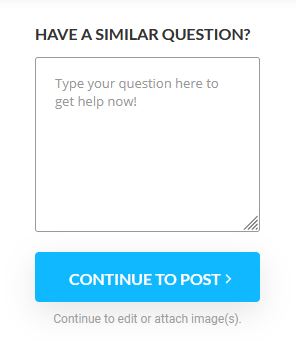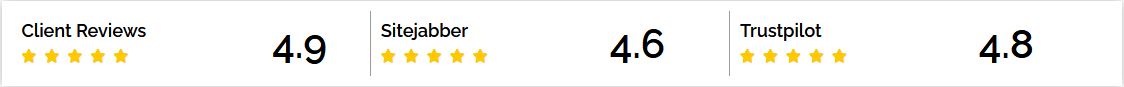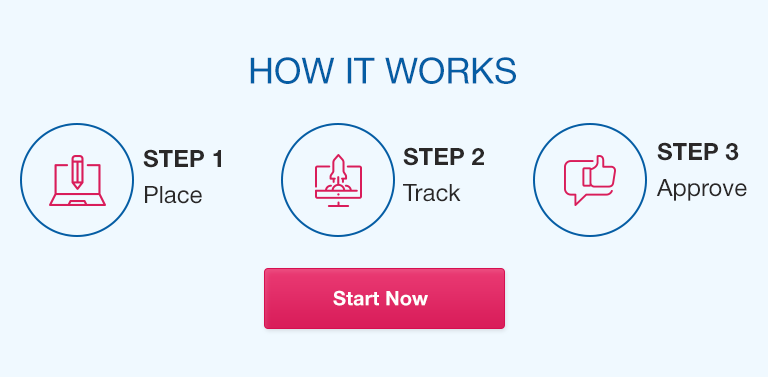Guidelines for Effective PowerPoint Presentations
Introduction
One concern about visual presentations is that the technology used to create them can be used in such a way that it actually detracts from the message rather than enhances it. To help you consider carefully how your message is presented so that it reflects care, quality, and professionalism, consider the information provided in the remaining slides.
NOTE: This presentation serves as an example in itself, by utilizing all of the guidelines mentioned.
Outline
Writing
Organization
Audience
Design
Images
Bullets
Tables
Font
Speaker Notes
The following topics will be covered:
Writing
Present ideas succinctly with lean prose.
Use short sentences.
Use active, rather than passive voice.
Avoid negative statements, if possible.
Avoid double negative entirely.
Check spelling and grammar.
Use consistent capitalization rules.
Organization
Develop a clear, strategic introduction to provide context for the presentation.
Develop an agenda or outline slide to provide a roadmap for the presentation.
Group relevant pieces of information together.
Integrate legends and keys with charts and tables.
Organize slides in logical order.
Present one concept or idea per slide.
Use only one conclusion slide to recap main ideas.
Audience
Present information at language level of intended audience.
Do not use jargon or field-specific language.
Follow the 70% rule—If it does not apply to 70% of your audience, present it to individuals at a different time.
Design
Use a consistent design throughout the presentation.
Keep layout and other features consistent.
Use the master slide design feature to ensure consistency.
Use consistent horizontal and vertical alignment of slide elements throughout the presentation.
Leave ample space around images and text.
Images
When applicable, enhance text-only slide content by developing relevant images for your presentation.
Do not use gratuitous graphics on each slide.
Use animations only when needed to enhance meaning. If selected, use them sparingly and consistently.
Bullets
Use bullets unless showing rank or sequence of items.
If possible, use no more than five bullet points and eight lines of text total per slide.
Tables
Use simple tables to show numbers, with no more than 4 rows x 4 columns.
Reserve more detailed tables for a written summary.
Font
Keep font size at 24 point or above for slide titles.
Keep font size at 18 or above for headings and explanatory text.
Use sans serif fonts such as Arial or Verdana.
Use ample contrast between backgrounds and text.
Speaker Notes
Summarize key information.
Provide explanation.
Discuss application and implication to the field, discipline or work setting.
Document the narration you would use with each slide.