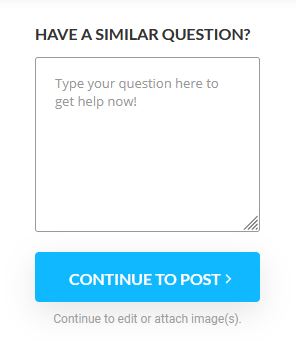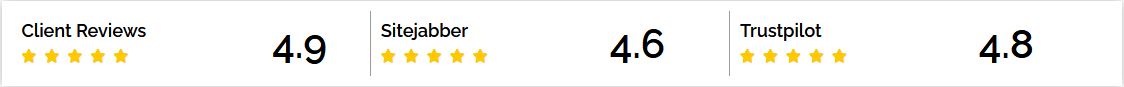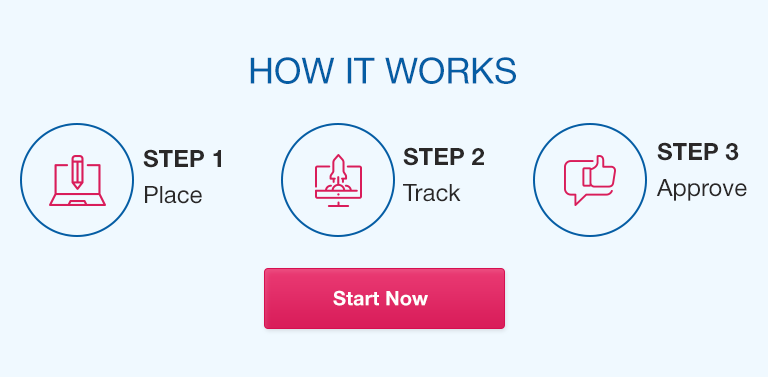Lab – Building a Switch and Router Network
Lab – Building a Switch and Router Network
|
Device |
Interface |
IP Address |
Subnet Mask |
Default Gateway |
|
R1 |
G0/0 |
192.168.0.1 |
255.255.255.0 |
N/A |
|
G0/1 |
192.168.1.1 |
255.255.255.0 |
N/A |
|
|
PC-A |
NIC |
192.168.1.3 |
255.255.255.0 |
192.168.1.1 |
|
PC-B |
NIC |
192.168.0.3 |
255.255.255.0 |
192.168.0.1 |
Objectives
Part 1: Set Up the Topology and Initialize Devices
Part 2: Configure Devices and Verify Connectivity
Part 3: Display Device Information
Background / Scenario
This is a comprehensive lab to review previously covered IOS commands. In this lab, you will cable the equipment as shown in the topology diagram. You will then configure the devices to match the addressing table. After the configurations have been saved, you will verify your configurations by testing for network connectivity.
After the devices have been configured and network connectivity has been verified, you will use IOS commands to retrieve information from the devices to answer questions about your network equipment.
This lab provides minimal assistance with the actual commands necessary to configure the router. Test your knowledge by trying to configure the devices without referring to the content or previous activities.
Note: The routers used with CCNA hands-on labs are Cisco 1941 Integrated Services Routers (ISRs) with Cisco IOS Release 15.2(4)M3 (universalk9 image). The switches used are Cisco Catalyst 2960s with Cisco IOS Release 15.0(2) (lanbasek9 image). Other routers, switches, and Cisco IOS versions can be used. Depending on the model and Cisco IOS version, the commands available and output produced might vary from what is shown in the labs. Refer to the Router Interface Summary Table at the end of this lab for the correct interface identifiers.
Note: Ensure that the routers and switches have been erased and have no startup configurations. Consult with your instructor for the procedure to initialize and reload a router and switch.
Required Resources
1 Router (Cisco 1941 with Cisco IOS Release 15.2(4)M3 universal image or comparable)
1 Switch (Cisco 2960 with Cisco IOS Release 15.0(2) lanbasek9 image or comparable)
2 PCs (Windows 7 or 8 with terminal emulation program, such as Tera Term)
Console cables to configure the Cisco IOS devices via the console ports
Ethernet cables as shown in the topology
Note: The Gigabit Ethernet interfaces on Cisco 1941 routers are autosensing and an Ethernet straight-through cable may be used between the router and PC-B. If using another model Cisco router, it may be necessary to use an Ethernet crossover cable.
Set Up Topology and Initialize Devices
Cable the network as shown in the topology.
Attach the devices shown in the topology diagram, and cable, as necessary.
Power on all the devices in the topology.
Initialize and reload the router and switch.
If configuration files were previously saved on the router and switch, initialize and reload these devices back to their basic configurations.
Configure Devices and Verify Connectivity
In Part 2, you will set up the network topology and configure basic settings, such as the interface IP addresses, device access, and passwords. Refer to the Topology and Addressing Table at the beginning of this lab for device names and address information.
Assign static IP information to the PC interfaces.
Configure the IP address, subnet mask, and default gateway settings on PC-A.
Configure the IP address, subnet mask, and default gateway settings on PC-B.
Ping PC-B from a command prompt window on PC-A.
Why were the pings not successful?
____________________________________________________________________________________
Configure the router.
Console into the router and enable privileged EXEC mode.
Enter configuration mode.
Assign a device name to the router.
Disable DNS lookup to prevent the router from attempting to translate incorrectly entered commands as though they were host names.
Assign
class as the privileged EXEC encrypted password.
Assign
cisco as the console password and enable login.
Assign
cisco as the VTY password and enable login.
Encrypt the clear text passwords.
Create a banner that warns anyone accessing the device that unauthorized access is prohibited.
Configure and activate both interfaces on the router.
Configure an interface description for each interface indicating which device is connected to it.
Save the running configuration to the startup configuration file.
Set the clock on the router.
Note: Use the question mark (
?) to help with the correct sequence of parameters needed to execute this command.
Ping PC-B from a command prompt window on PC-A.
Were the pings successful? Why?
____________________________________________________________________________________
____________________________________________________________________________________
____________________________________________________________________________________
Display Device Information
In Part 3, you will use
show commands to retrieve information from the router and switch.
Retrieve hardware and software information from the network devices.
Use the
show version command to answer the following questions about the router.
What is the name of the IOS image that the router is running?
____________________________________________________________________________________
How much DRAM memory does the router have?
____________________________________________________________________________________
____________________________________________________________________________________
How much NVRAM memory does the router have?
____________________________________________________________________________________
How much Flash memory does the router have?
____________________________________________________________________________________
Use the
show version command to answer the following questions about the switch.
What is the name of the IOS image that the switch is running?
____________________________________________________________________________________
How much dynamic random access memory (DRAM) does the switch have?
____________________________________________________________________________________
How much nonvolatile random-access memory (NVRAM) does the switch have?
____________________________________________________________________________________
What is the model number of the switch?
____________________________________________________________________________________
Display the routing table on the router.
Use the
show ip route command on the router to answer the following questions.
What code is used in the routing table to indicate a directly connected network? _____
How many route entries are coded with a C code in the routing table? _________
What interface types are associated to the C coded routes?
_______________________________________________________________________________________
Display interface information on the router.
Use the
show interface g0/1 to answer the following questions.
What is the operational status of the G0/1 interface?
_______________________________________________________________________________________
What is the Media Access Control (MAC) address of the G0/1 interface?
_______________________________________________________________________________________
How is the Internet address displayed in this command?
_______________________________________________________________________________________
Display a summary list of the interfaces on the router and switch.
There are several commands that can be used to verify an interface configuration. One of the most useful of these is the
show ip interface brief command. The command output displays a summary list of the interfaces on the device and provides immediate feedback to the status of each interface.
Enter the
show ip interface brief command on the router.
R1#
show ip interface brief
Interface IP-Address OK? Method Status Protocol
Embedded-Service-Engine0/0 unassigned YES unset administratively down down
GigabitEthernet0/0 192.168.0.1 YES manual up up
GigabitEthernet0/1 192.168.1.1 YES manual up up
Serial0/0/0 unassigned YES unset administratively down down
Serial0/0/1 unassigned YES unset administratively down down
R1#
Enter the
show ip interface brief command on the switch.
Switch#
show ip interface brief
Interface IP-Address OK? Method Status Protocol
Vlan1 unassigned YES manual up up
FastEthernet0/1 unassigned YES unset down down
FastEthernet0/2 unassigned YES unset down down
FastEthernet0/3 unassigned YES unset down down
FastEthernet0/4 unassigned YES unset down down
FastEthernet0/5 unassigned YES unset up up
FastEthernet0/6 unassigned YES unset up up
FastEthernet0/7 unassigned YES unset down down
FastEthernet0/8 unassigned YES unset down down
FastEthernet0/9 unassigned YES unset down down
FastEthernet0/10 unassigned YES unset down down
FastEthernet0/11 unassigned YES unset down down
FastEthernet0/12 unassigned YES unset down down
FastEthernet0/13 unassigned YES unset down down
FastEthernet0/14 unassigned YES unset down down
FastEthernet0/15 unassigned YES unset down down
FastEthernet0/16 unassigned YES unset down down
FastEthernet0/17 unassigned YES unset down down
FastEthernet0/18 unassigned YES unset down down
FastEthernet0/19 unassigned YES unset down down
FastEthernet0/20 unassigned YES unset down down
FastEthernet0/21 unassigned YES unset down down
FastEthernet0/22 unassigned YES unset down down
FastEthernet0/23 unassigned YES unset down down
FastEthernet0/24 unassigned YES unset down down
GigabitEthernet0/1 unassigned YES unset down down
GigabitEthernet0/2 unassigned YES unset down down
Switch#
Reflection
If the G0/1 interface showed administratively down, what interface configuration command would you use to turn the interface up?
_______________________________________________________________________________________
What would happen if you had incorrectly configured interface G0/1 on the router with an IP address of 192.168.1.2?
_______________________________________________________________________________________
_______________________________________________________________________________________
© 2018 Cisco and/or its affiliates. All rights reserved. This document is Cisco Public. Page
1 of
5
© 2018 Cisco and/or its affiliates. All rights reserved. This document is Cisco Public. Page
5 of
5