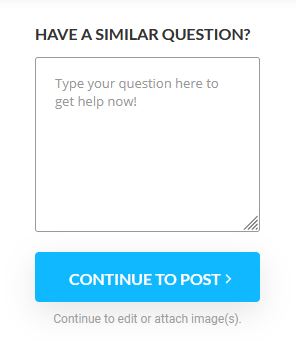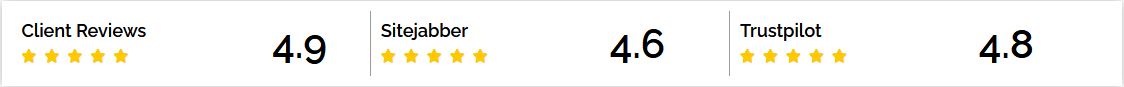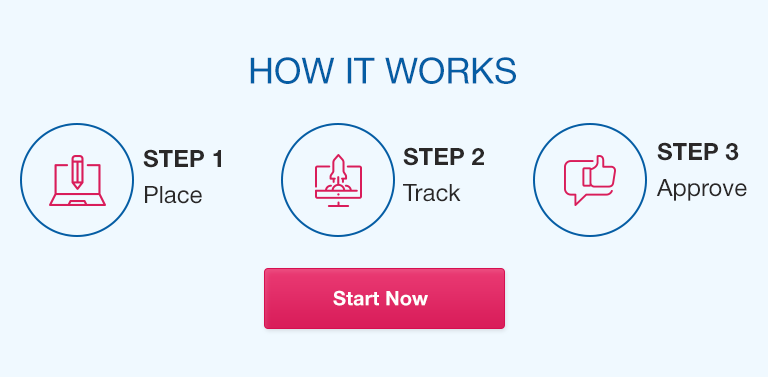please review the info below
Magnetic Fields
This lab uses a Physlet simulation.
In this lab the simulation generates magnetic field lines due to permanent magnets such as ferromagnetic materials (like iron) and Earth. Magnetic field “lines” are actually loops with a North to South direction. Magnets have North (N) and South (S) poles that cannot be separated; breaking a magnets in small pieces results in individual small magnets.
A compass is a small magnet that has as its own N and S pole.
To take screen pictures on Windows computers use the “Snip and Sketch” feature and on Macs ”Command-Shift-3”.
1.
Add a magnet on the screen and follow the instructions to recreate the figure below. This will give you practice with moving the magnet, the compass, turning on and off the field vectors, and drawing (creating by double click) the magnetic field lines.
In this simulation the red tipoff the compass is an N pole. Notice the position of the tip as the compass is moving around the magnet. The arrows on the field lines are pointing from N to S.
2. Clear the screen and
add two magnets with the same N poles facing each other. The distance between the magnets should be about half of the magnet size.
a. Move the compass around and notice the position of the red tip.
b. Double click on various points around both magnets and in the space between the magnets to generate the magnetic field lines.
c. Insert below a picture of your screen.
3. Clear the screen and
add two magnets with opposite poles facing each other. The distance between the magnets should be about half of the magnet size.
a. Move the compass around and notice the position of the red tip.
b. Double click on various points around both magnets and in the space between the magnets to generate the magnetic field lines.
c. Insert below a picture of your screen.
4. Select from the left top corner 27.2
“Earth’s Magnetic Field”.
The compass has now the black tip as an N pole. Move the compass around the Earth and notice the direction of the tip.
Click on “Field Lines” and wait. Follow the instructions from the simulation page.
When you completed all the steps is complete insert a picture below.
5. Like poles__________each other; opposite poles__________.
6. Earth’s geographic north is a_________ magnetic pole.
7. Earth’s geographic south is a ___________magnetic pole.